Decoding Website Performance: Key Elements Unveiled
Reading this sentence takes about two seconds, the longest time the average internet user is willing to wait for a page to load. Despite its brevity, even an extra second of waiting can feel inconvenient during the swift pace of browsing. Blame it on our familiarity with rapid internet speeds. Top websites invest
significantly to ensure their pages load or perform as fast as
technologically possible.
Website performance is how quickly and efficiently a website operates, encompassing factors such as page load times, responsiveness, and overall user experience. A high-performing website with a quick load time will often have higher conversion rates and organic rankings on search engines than its competitors.
In essence, website performance is a critical aspect of creating a positive and user-friendly online environment. Even if it’s imperceptible to the human eye, a load time that’s just a millisecond longer than your competitors’ websites could be sufficient for them to surpass your performance.
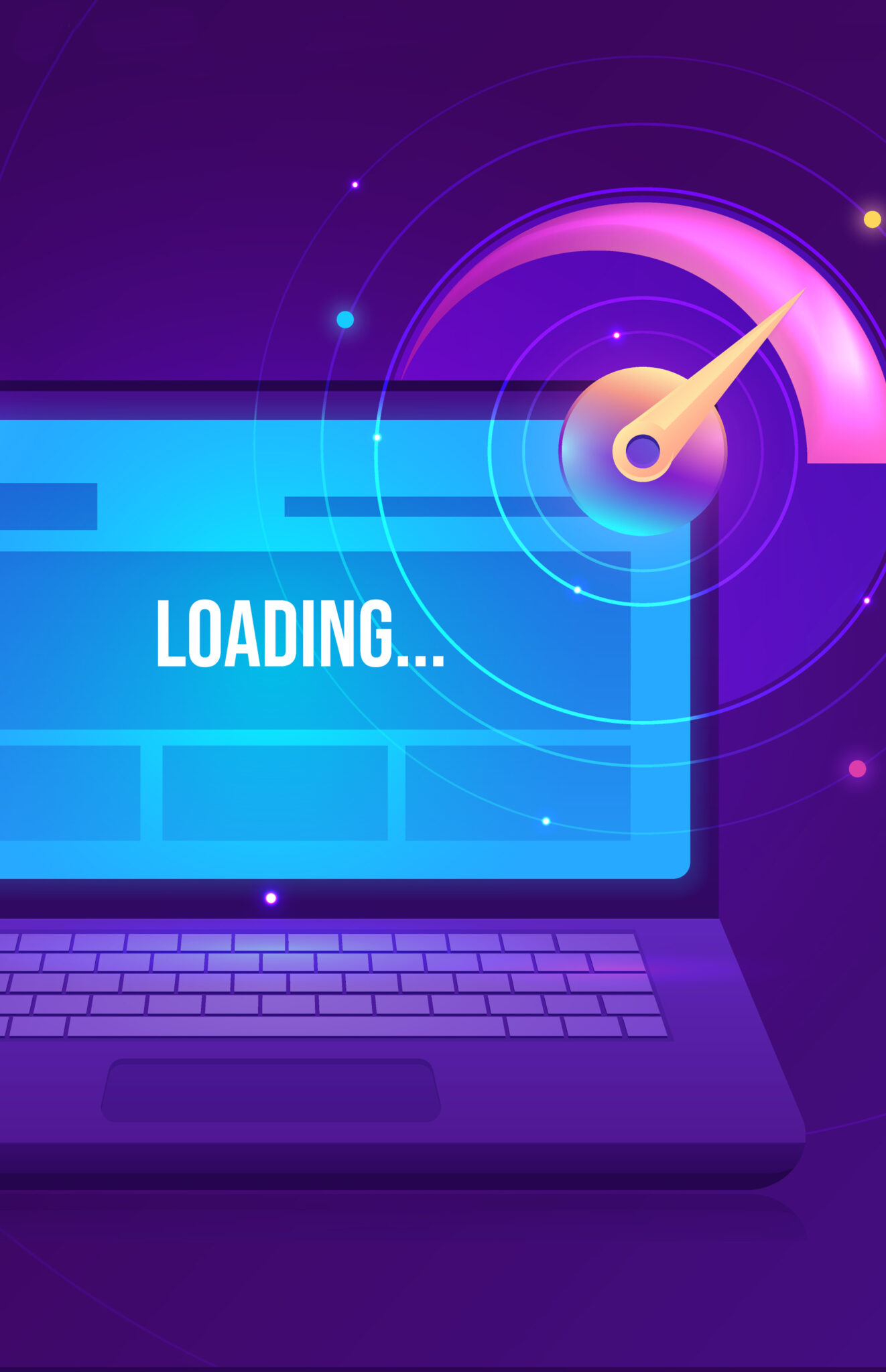

Mobile Responsiveness: Prioritize mobile responsiveness by designing your website to adapt seamlessly across various devices and screen sizes.
Adopt a mobile-first approach to ensure that the site’s layout and functionality excel on smaller screens. This strategy enhances the user experience for mobile visitors, accommodating the diverse ways people access information, and ultimately improving the site’s accessibility and usability across a wide range of devices.
Content Delivery Network (CDN): Implementing a Content Delivery Network (CDN) is crucial for optimizing website performance. A CDN distributes static content, such as images and stylesheets, across multiple servers globally.
This reduces latency, as users can access content from servers closer to their location. Faster content delivery improves page load times, ensuring a smoother and more responsive experience for visitors, especially those accessing the site from different regions.
Server Performance: Selecting a reliable hosting provider with ample resources is essential for optimal website performance. Optimize server configurations to handle traffic efficiently.
Consider using a Content Delivery Network (CDN) to distribute content globally, reducing server load and enhancing user experience. A well-performing server ensures that your website responds quickly to user requests, minimizing downtime and providing a seamless experience for visitors.
Regularly assess and upgrade hosting solutions to accommodate increasing traffic and maintain consistent performance.
Minimize HTTP Requests: Streamline website performance by minimizing the number of HTTP requests required to load a page. Reduce elements such as images, scripts, and stylesheets, and combine multiple CSS and JavaScript files.
This optimization strategy decreases loading times, enhancing user experience. Fewer HTTP requests mean quicker page rendering, enabling visitors to access content promptly and improving overall site responsiveness.
Implementing this approach contributes to a more efficient and enjoyable browsing experience for users.
Browser Caching: Improve website performance by implementing browser caching, allowing static resources to be stored locally on users’ devices. This minimizes the need to download these resources on subsequent visits, leading to faster load times. By utilizing browser caching, your site delivers a more efficient and responsive experience, enhancing user satisfaction. It’s an effective way to optimize performance and create a seamless browsing experience for visitors who return to your website.
Content Compression: Enable server-side compression, such as Gzip, to reduce the size of transmitted data between the server and users’ browsers.
Compressed content is delivered more quickly, optimizing website performance. This technique significantly reduces bandwidth usage and speeds up page loading times, contributing to a smoother user experience.
By implementing content compression, you enhance the efficiency of data transmission and create a more responsive environment for visitors accessing your site.
Image Optimization: Improve website performance by optimizing images. Compress images without sacrificing quality and use responsive images with the “srcset” attribute to adapt to different screen sizes.
This reduces page load times and bandwidth usage, contributing to a faster and more efficient user experience. By implementing image optimization techniques, you ensure that visuals are delivered seamlessly, enhancing the overall performance and responsiveness of your website. Regularly review and optimize images for optimal loading.
CMS Optimization: Optimize your Content Management System (CMS) for improved website performance. Regularly update plugins, themes, and the CMS itself to ensure compatibility and security.
This proactive approach reduces vulnerabilities and enhances overall site speed. By keeping the CMS components up-to-date, you ensure a stable and efficient platform, contributing to a smoother user experience. Regularly audit and optimize your CMS to adapt to evolving standards and maintain optimal performance.


