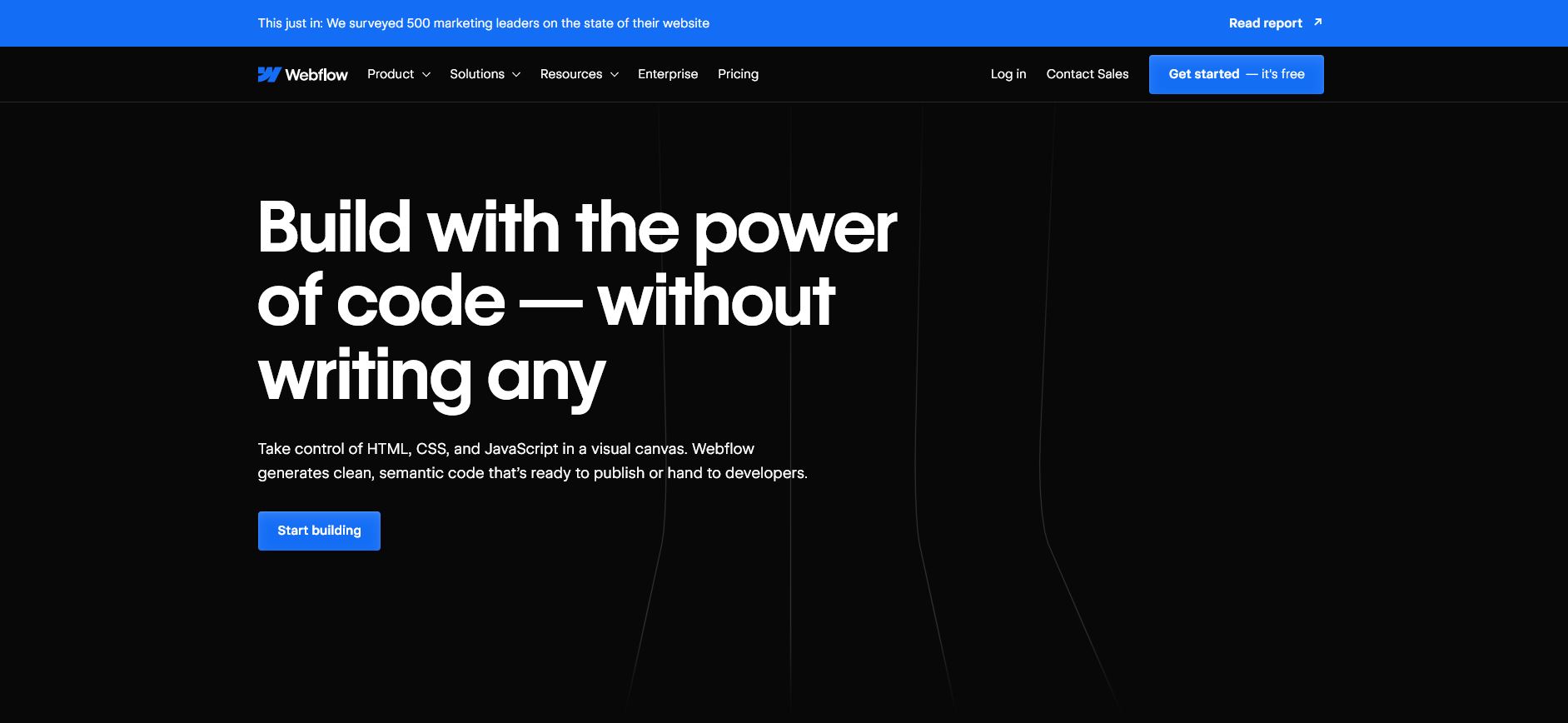info@entwino.com Prefer talking? Schedule a call here
2023's Leading CMS Platforms Unveiled
Are you uncertain about which CMS platform to choose for constructing your website?
A CMS (Content Management System) platform enables you to build a website without requiring coding skills (for the most part). With numerous CMS choices available, selecting the optimal one for your specific requirements can be a daunting task.
In this article, we will elaborate on the significance of selecting the appropriate CMS platform for your website.

What is a CMS platform?
A Content Management System (CMS) is a software application or platform that empowers users to create, manage, and organize digital content, typically for websites and online applications.
CMS systems are designed to simplify the process of content creation and publication, enabling individuals, businesses, and organizations to establish an online presence without requiring extensive technical expertise on HTML, JavaScript, and CSS programming languages.
CMS systems come in various forms, including open-source options like WordPress, Joomla, and Drupal, as well as proprietary solutions like Adobe Experience Manager and Sitecore.
The choice of a CMS depends on factors such as the specific requirements of a website or application, the level of customization needed, and the user’s familiarity with the platform.
Choosing CMS Platform for Your Website
With numerous CMS platforms available, determining the right choice can be a tricky task. Prior to delving into our CMS platforms, it’s essential to understand the key attributes to seek in a quality CMS.
Ease of Use: A good CMS should have an intuitive and user-friendly interface, making it easy for both technical and non-technical users to create, edit, and manage content.
Content Management: The CMS should allow you to handle various types of content, such as text, images, videos, and documents, with ease. It should support content organization and categorization.
Customization: Look for a CMS that offers flexibility in terms of design and functionality. It should allow you to customize templates, themes, and layouts to match your brand and unique requirements.
Scalability: Ensure the CMS can grow with your needs. It should handle an increasing amount of content and traffic without significant performance issues.
SEO-Friendly: A good CMS should have built-in SEO features or be compatible with popular SEO plugins. It should support SEO best practices to improve your site’s visibility in search engines.
Mobile Responsiveness: In today’s mobile-centric world, your CMS should support responsive design, ensuring your website looks and functions well on various devices and screen sizes.
Security: Prioritize security. Look for a CMS with a strong track record of security and frequent updates. Additionally, consider using security plugins and following best practices.
Community and Support: A vibrant user community and reliable support resources (documentation, forums, customer support) are invaluable for troubleshooting and learning.
Cost: Consider the total cost of ownership, including hosting, domain registration, premium themes or plugins, and ongoing maintenance. Some CMS platforms are open source and free, while others have licensing fees and additional costs.
Performance: A good CMS should offer good website performance. It should load quickly and efficiently, providing a seamless user experience.
Content Workflow: If you have multiple content creators or editors, the CMS should offer features for content workflow management, user roles, and permissions.
Legal and Licensing Considerations: Review the CMS’s licensing terms and ensure they align with your website’s goals and business model.
Feedback and Reviews: Seek feedback and read reviews from users who have experience with the CMS you’re considering. This can provide valuable insights into real-world use cases.
With these things in mind, let’s take a look at the best CMS platforms to choose from.

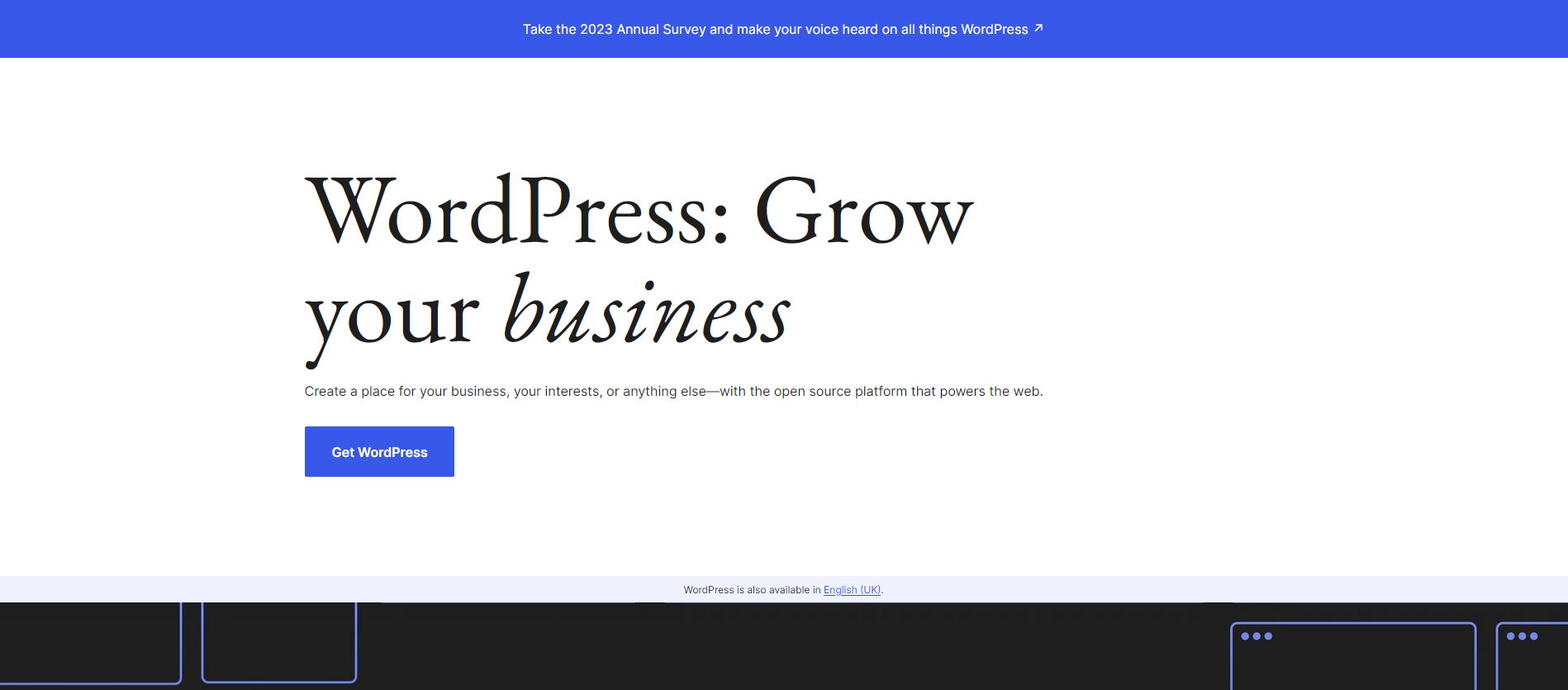
1.WordPress.org
WordPress powers around 43% of all websites on the internet today which is a versatile and popular Content Management System (CMS) that has shaped the internet by enabling individuals, businesses, and organizations to create and manage websites with ease.
It’s crucial to distinguish between WordPress.org and WordPress.com. WordPress.org is a freely available open-source CMS initially created for blogs but now employed for various websites and online stores. In contrast, WordPress.com serves as a blog hosting platform.
WordPress, a digital canvas for creativity, empowers users to paint their unique web presence with its user-friendly, customizable, and dynamic platform.
PROS
User-Friendly: WordPress boasts an intuitive and user-friendly interface, making it accessible to beginners with limited technical expertise.
Endless Customization: With thousands of themes and plugins available, WordPress offers unparalleled customization options, allowing you to create a website that suits your unique needs and style.
Content Management: WordPress excels at content management, offering a wide array of content types, including blog posts, pages, and custom post types.
SEO-Friendly: It supports SEO best practices and offers plugins like Yoast SEO, helping improve your website’s visibility in search engines.
Responsive Design: Many WordPress themes are designed to be responsive, ensuring that your website looks and functions well on various devices, from smartphones to desktops.
Community Support: WordPress boasts a vast and active user community, offering an abundance of resources, forums, and expert advice for troubleshooting and learning.
Scalability: WordPress can handle websites of various sizes, from personal blogs to large e-commerce platforms, with proper optimization and hosting.
Open Source: As open-source software, WordPress is free to use, reducing initial costs for website development.
E-commerce Integration: WooCommerce, a popular e-commerce plugin, integrates seamlessly with WordPress, making it an ideal choice for online stores.
Regular Updates: WordPress frequently releases updates to enhance security, fix bugs, and introduce new features.
CONS
Security Concerns: WordPress’s popularity makes it a common target for hackers. Vigilance, best security practices, and keeping software updated are essential.
Performance Optimization: Poorly optimized themes and plugins can lead to performance issues, especially on resource-intensive websites.
Learning Curve: While user-friendly, some advanced customizations may require coding knowledge, necessitating a learning curve for certain tasks.
Plugin Compatibility: Not all plugins are well-maintained or compatible with each other. This can lead to conflicts and compatibility issues.
Overhead from Unused Features: WordPress includes many features, some of which might be unnecessary, potentially causing overhead.
Dependency on Plugins: Achieving specific functionalities may require using plugins, which can sometimes bloat your website if not managed carefully.
Updates Can Break Compatibility: Major updates, especially in plugins and themes, can occasionally cause compatibility issues with existing installations.
WordPress is a dynamic and adaptable CMS, known for its user-friendliness, extensive ecosystem, and scalability. However, users should be mindful of its security considerations, potential performance challenges, and responsible management of plugins and themes to make the most of this powerful platform.
2.Joomla
Joomla is a popular open-source content management system (CMS) that allows individuals and organizations to build and manage websites and web applications. It has been around since 2005 and has a dedicated user base.
Pros:
Open Source and Free: Joomla is an open-source platform, which means it is free to use and can be customized to suit your needs. There are no licensing fees, making it a cost-effective choice for website development.
User-Friendly: Joomla has a user-friendly interface that is relatively easy to learn and navigate. Users with basic technical skills can quickly get started with content creation and site management.
Strong Community Support: Joomla boasts a large and active community of developers, designers, and users who contribute to its growth. This results in regular updates, security patches, and an extensive knowledge base through forums, blogs, and documentation.
Customization: Joomla is highly customizable. It offers a wide range of templates and extensions, both free and paid, allowing you to tailor your website to your specific requirements. This flexibility is particularly useful for businesses looking to create unique, branded web experiences.
Multilingual Support: Joomla has robust multilingual capabilities built into its core. This is a significant advantage for websites targeting diverse audiences, as it simplifies the process of creating content in multiple languages.
Access Control and User Management: Joomla provides extensive control over user permissions and access levels. This feature is beneficial for websites with multiple contributors or for e-commerce sites where you need different levels of access for staff members.
SEO-Friendly: Joomla is equipped with built-in SEO features and offers a variety of SEO extensions. These tools help improve your website’s search engine visibility and ranking.
Scalability: Joomla is suitable for a wide range of websites, from small personal blogs to large corporate portals. Its scalability allows you to start small and expand your website as your needs grow.
Content Management: Joomla excels in content management, making it easy to organize and categorize articles and other types of content. This is especially valuable for websites that publish a lot of text-based content.
Cons:
Learning Curve: While Joomla is user-friendly, it can still have a steeper learning curve compared to some other CMSs. Beginners may find it slightly challenging to configure and customize their sites effectively.
Complex Updates: The update process for Joomla can sometimes be more complicated than with other CMSs, particularly if you have a highly customized website. It’s essential to test updates on a staging site before applying them to your live site.
Extension Compatibility: Although Joomla has a vast library of extensions, not all of them are regularly updated and may not be compatible with the latest versions of Joomla. This can create issues with security and functionality.
Limited Built-in Features: Joomla’s core features can be somewhat limited compared to other CMSs like WordPress or Drupal. To unlock its full potential, you often need to rely on third-party extensions, which can increase the complexity and maintenance of your website.
Resource Intensive: Joomla can be more resource-intensive than some other CMSs, which may result in slower loading times if not optimized properly. This can be an issue for sites hosted on shared hosting environments with limited resources.
Security Concerns: Like any popular CMS, Joomla is vulnerable to security threats. To ensure the safety of your site, you need to stay vigilant about updates, extensions, and best security practices.
Joomla is a robust CMS with a strong community, customization options, and scalability. However, it may not be the best choice for beginners or those looking for a minimalist, straightforward solution. To make the most of Joomla, you’ll need to invest time in learning the system and maintaining it
effectively, particularly when it comes to updates and security.
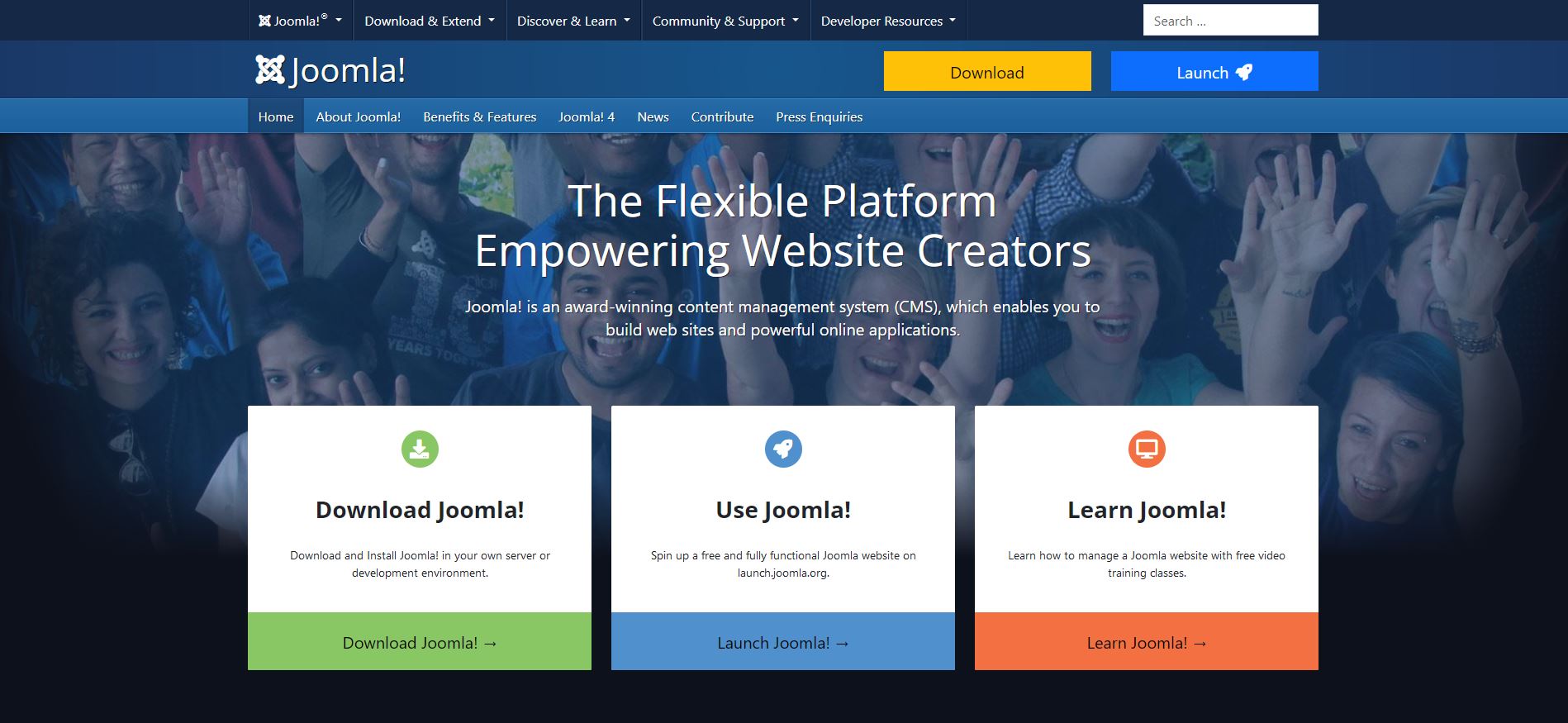
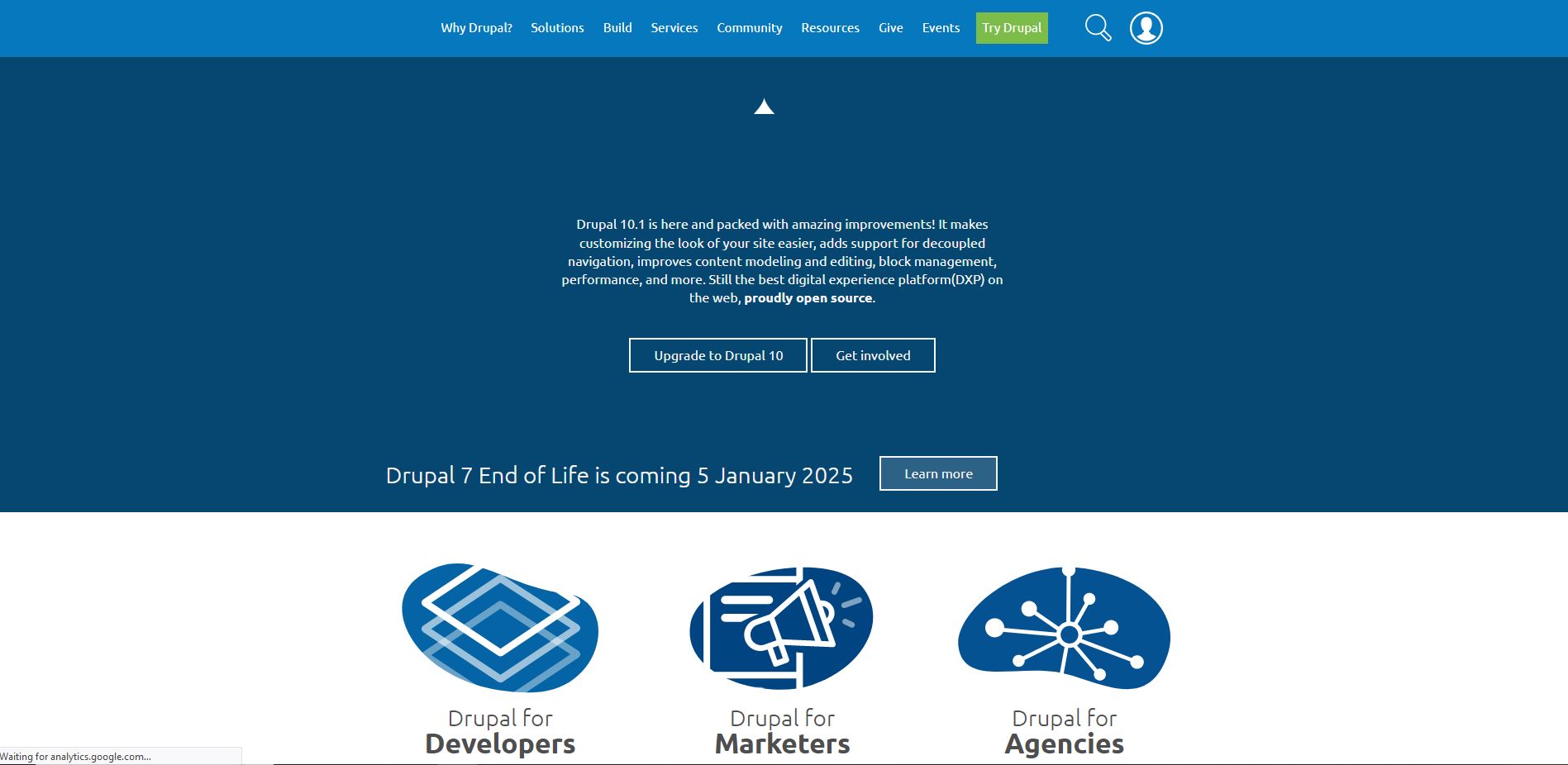
3. Drupal
Tailored for web development experts, Drupal boasts a versatile API architecture that accommodates diverse digital platforms. In contrast to Joomla and WordPress, Drupal maximizes the efficiency and security of its inbuilt features. Notably, Drupal websites receive greater levels of web traffic than competing CMS software solutions.
Pros:
Modularity: Drupal is highly modular, allowing you to customize your website precisely to your requirements. You can choose from thousands of modules and themes available in the Drupal community.
Scalability: Drupal is an excellent choice for large and complex websites. It can handle high traffic loads and diverse content types while maintaining performance.
Security: Drupal takes security seriously, with regular updates and a security team. Its granular user access control and robust authentication systems enhance website security.
Multilingual Support: It provides powerful multilingual features out of the box, making it suitable for global websites and organizations with diverse audiences.
Community and Support: Drupal has a vibrant and engaged community that offers extensive documentation, support forums, and contributed modules, ensuring you can find help for virtually any issue.
Cons:
Learning Curve: Drupal has a steeper learning curve compared to some other CMSs. It can be challenging for beginners and may require more technical expertise.
Development Costs: Building a Drupal website often requires a developer, which can lead to higher development costs compared to more user-friendly CMSs.
Resource Intensive: Drupal’s power comes at a cost. It can be resource-intensive, requiring robust hosting and server infrastructure.
Limited Core Features: While Drupal is highly customizable, its core feature set is somewhat basic, necessitating the use of modules to add functionality.
Maintenance Complexity: Keeping a Drupal site up-to-date can be more complex due to the need for regular module updates and the potential for compatibility issues.
Drupal is an excellent choice for complex and large-scale websites, offering unparalleled customization and security features. However, its learning curve and development costs may be prohibitive for smaller projects or those with limited technical resources. Careful consideration of your project’s needs and available resources is crucial when deciding if Drupal is the right CMS for you.
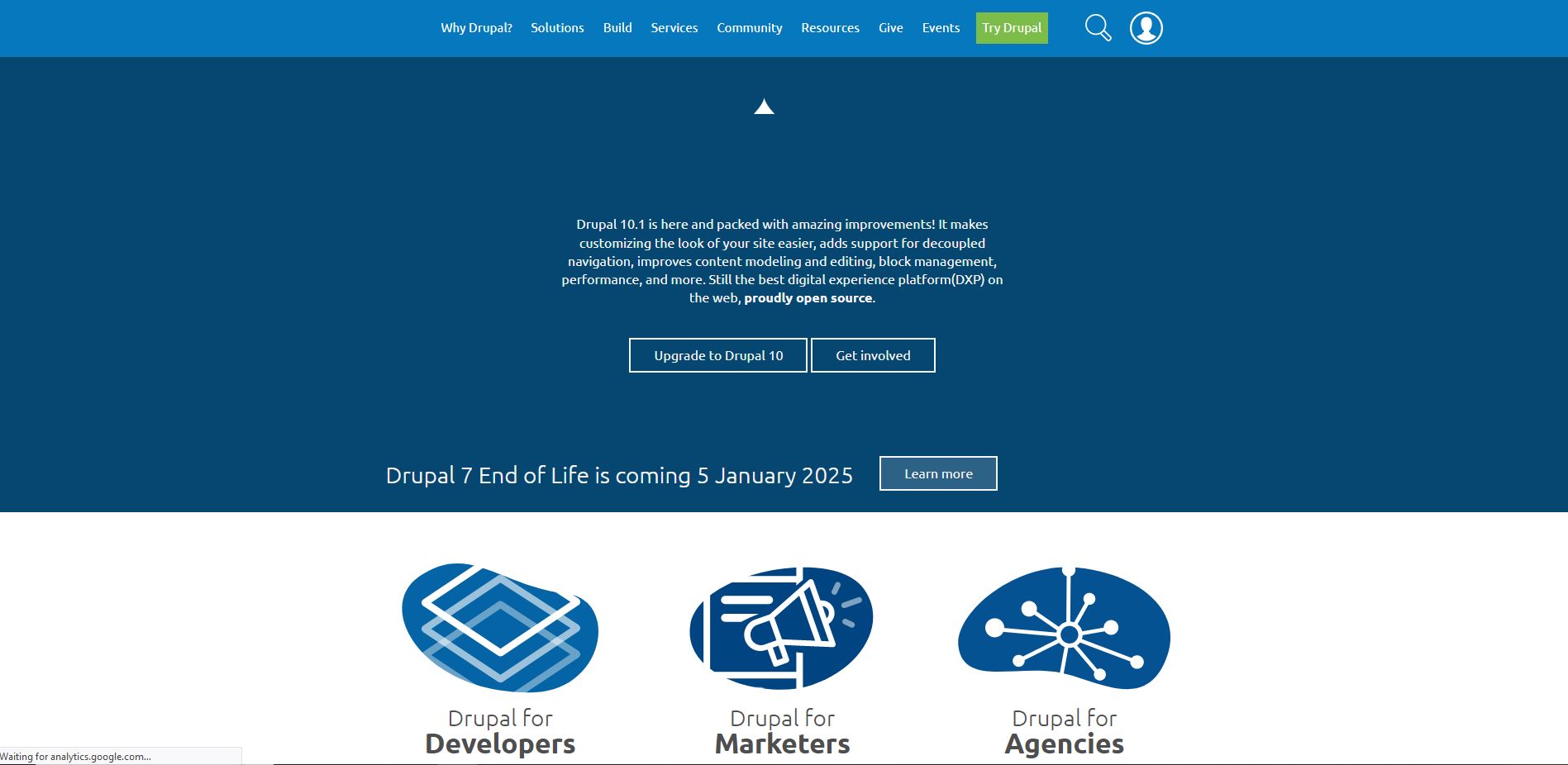
4. Magento
Magento is a powerful and widely-used e-commerce platform renowned for its robust features and scalability. It provides businesses with the tools to create customized, feature-rich online stores, but it also comes with its own set of challenges.
Pros:
Scalability: Magento can handle small to enterprise-level e-commerce sites, making it highly scalable.
Feature-Rich: Offers a wide array of e-commerce features, including advanced product management, inventory control, and marketing tools.
Customization: Highly customizable, allowing businesses to tailor their online stores to specific needs.
Large Community: A vast community of developers and users ensures ample support and resources.
SEO-Friendly: Built with SEO in mind, making it easier to rank in search engines.
Cons:
Complexity: Magento can be complex to set up and maintain, requiring a higher level of technical expertise.
Resource-Intensive: It demands substantial server resources, potentially leading to higher hosting costs.
Costly: Magento’s enterprise version can be expensive, and even the open-source edition may require additional expenses for extensions and development.
Slow Load Times: Without proper optimization, Magento sites may have slower load times.
Learning Curve: Steeper learning curve for non-technical users.
Magento offers a wealth of features for e-commerce businesses, but its complexity, resource demands, and potential costs make it most suitable for those with the technical expertise and resources to leverage its full potential.
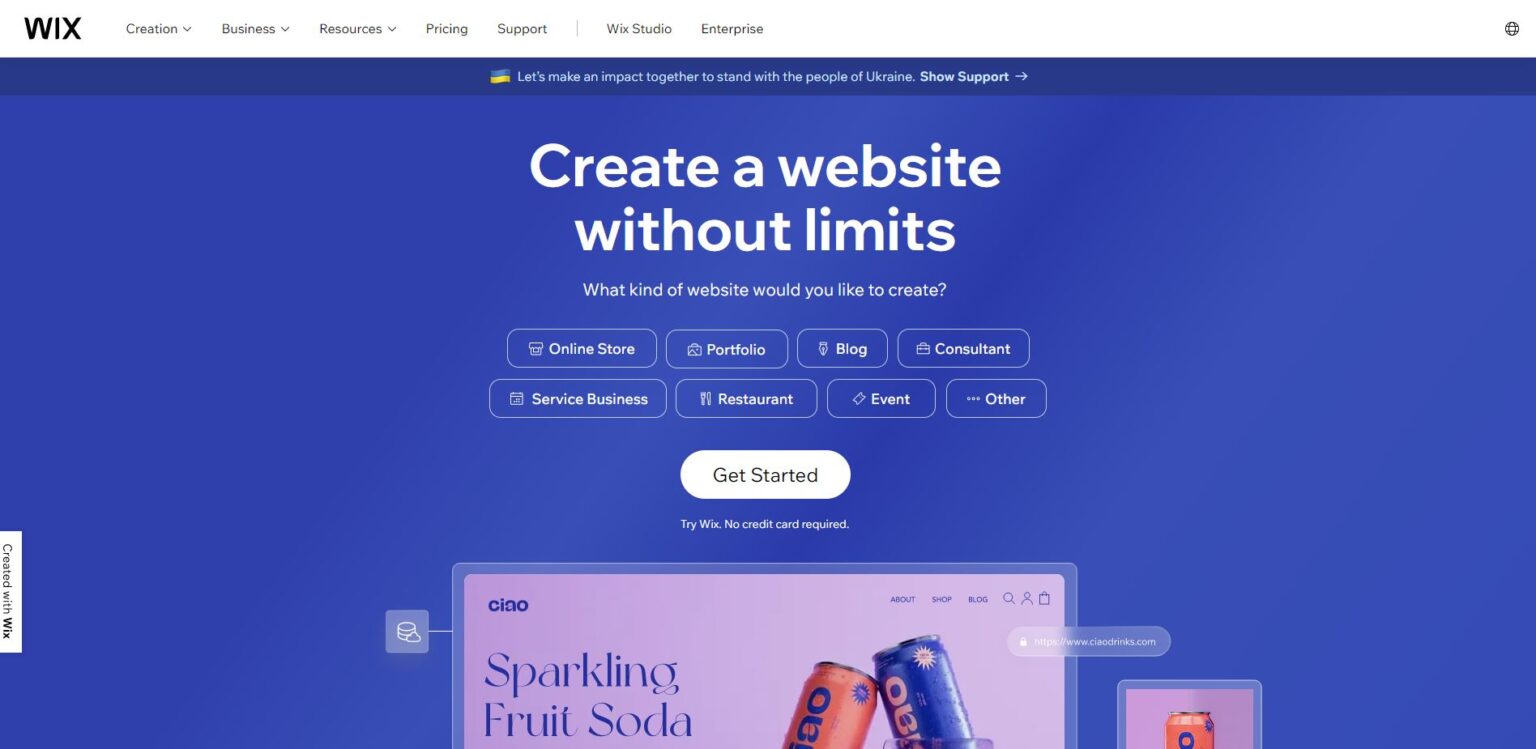
5. Wix
Wix is a popular website builder that has gained prominence for its user-friendly interface and diverse features, making it a favorite for individuals, small businesses, and even some larger entities.
Pros:
User-Friendly: Wix excels in user-friendliness, offering an intuitive drag-and-drop interface that requires no coding knowledge.
Templates: It provides a wide range of professionally designed templates catering to various industries, making it easy to create visually appealing websites.
App Market: Wix’s App Market offers a variety of third-party applications to enhance website functionality, from e-commerce to marketing tools.
Mobile Optimization: Wix automatically optimizes websites for mobile devices, ensuring a seamless user experience across platforms.
Wix ADI: Wix’s Artificial Design Intelligence (ADI) can create a website for you with minimal input, saving time and effort.
Cons:
Limited Customization: While user-friendly, Wix can be less flexible for those seeking advanced customization, as it relies on templates and predefined design structures.
Long-Term Scalability: It might not be the best choice for large, complex websites or those with long-term scalability needs.
Ads on Free Plan: Free accounts display Wix-branded ads, which can be distracting for some users.
Storage and Bandwidth: Free and lower-tier plans have limited storage and bandwidth, potentially requiring upgrades for growing websites.
SEO Limitations: Wix’s SEO tools are not as robust as some competitors, which can impact search engine rankings.
Wix is an excellent choice for beginners and small businesses looking to quickly create professional websites without technical knowledge. However, its limitations in terms of customization, scalability, and SEO may make it less suitable for larger or more complex online ventures. Carefully evaluating your website’s needs and long-term goals is essential when considering Wix as your website builder.
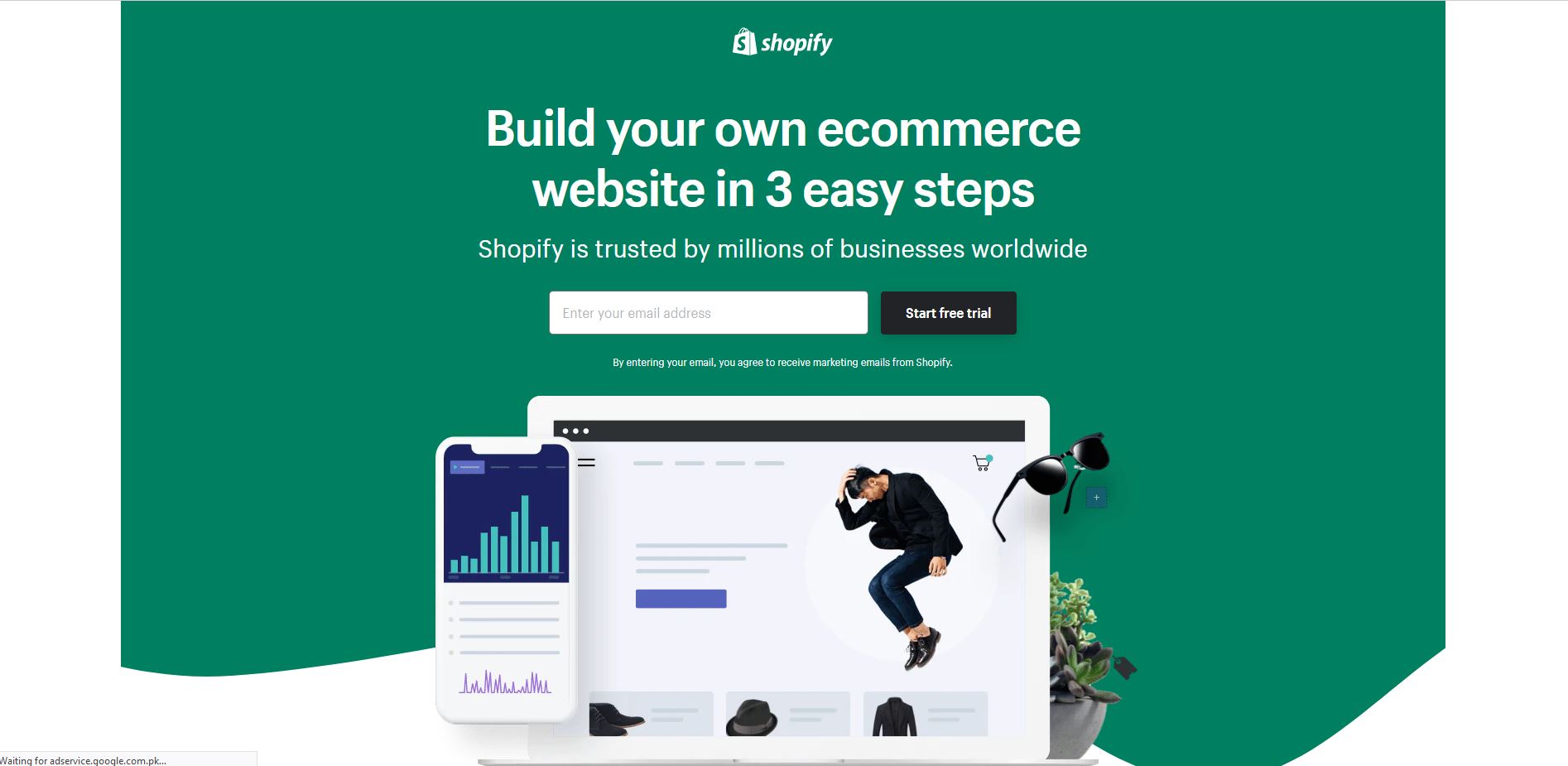
6. Shopify
Shopify is one of the leading e-commerce platforms, providing a wide range of tools for businesses to set up and run their online stores. It has gained popularity for its user-friendly approach, but it also has its set of pros and cons.
Pros:
User-Friendly: Shopify is renowned for its ease of use, allowing users to build and manage online stores without requiring advanced technical skills.
Beautiful Templates: It offers a variety of professionally designed templates that make it easy to create visually appealing and responsive online stores.
App Ecosystem: Shopify has a vast app store with numerous third-party applications for extending and customizing store functionality, including payment gateways, inventory management, and marketing tools.
Security and Reliability: Shopify takes care of security and hosting, ensuring your store remains safe, fast, and reliable.
Mobile Optimization: All Shopify themes are optimized for mobile devices, ensuring a seamless shopping experience on smartphones and tablets.
Cons:
Monthly Costs: Shopify is a subscription-based platform, and the cost can add up over time, including transaction fees for using external payment gateways.
Limited Customization: While it provides a high degree of customization, some advanced changes may require coding knowledge or limitations based on the selected template.
Transaction Fees: On top of subscription costs, using external payment gateways can incur additional transaction fees.
Data Portability: It can be challenging to migrate your store away from Shopify due to its proprietary platform.
SEO Limitations: While it offers SEO features, some advanced SEO strategies might be limited in comparison to self-hosted platforms.
Shopify is an excellent choice for businesses looking to set up and manage online stores quickly and efficiently. Its user-friendly nature, security, and robust ecosystem make it a popular choice. However, the ongoing costs and limitations in customization may not suit all businesses, particularly those with highly specialized needs or large-scale enterprises.
The top-rated CMS systems are those that offer essential features and tools tailored to their specific user base. Therefore, our chosen list of CMS platforms effectively caters to diverse customer requirements.
When in search of the ideal platform to meet your needs, it’s essential to consider the following factors:
Affordability – Assess whether the cost of the website platform aligns with your budget.
Scalability – Examine the availability of extensions and plugins to gauge the platform’s capacity for your website’s growth.
User-friendliness – Select a CMS that matches your skill level, as some platforms have steeper learning curves than others.
7. Webflow
Webflow has emerged as a powerful and versatile web design and
development platform, offering an array of features that cater to both
beginners and seasoned professionals.
Pros:
No-Code Design: Webflow stands out for its intuitive, no-code design interface. Users
can visually create and manipulate elements on the canvas without
writing a single line of code. This makes it accessible to those without
a strong coding background.
Responsive Design: The platform excels in creating responsive websites. Users can design and preview how their site will look on various devices, ensuring a seamless experience across desktops, tablets, and smartphones.
Comprehensive Hosting: Webflow provides hosting services, eliminating the need for users to manage hosting separately. This integration streamlines the process, making it convenient for users to launch and maintain their websites.
Custom Interactions And Animations: The ability to design custom interactions and animations without coding is a standout feature. This allows for the creation of visually stunning and engaging websites that captivate users.
Content Management System (CMS): Webflow’s CMS functionality enables users to create dynamic, content-driven websites. This is particularly beneficial for those looking to manage and update their content regularly, such as bloggers or businesses with frequently changing offerings.
E-Commerce Capabilities: Webflow has expanded its capabilities to include e-commerce functionality. Users can set up online stores, manage products, and process transactions directly within the platform.
Webflow University And Community: Extensive educational resources, including Webflow University, offer tutorials, documentation, and forums. This supportive community enhances the learning curve for users and fosters collaboration and knowledge sharing.
Cons:
Learning Curve: Despite its user-friendly interface, Webflow has a learning curve, especially for those new to web design. Understanding the platform’s terminology and mastering its features may take some time.
Cost: While Webflow offers a free tier, more advanced features and
capabilities come with a cost. For individuals or small businesses on a
tight budget, the pricing structure might be a limiting factor.
Limited Code Export: Advanced developers may find the platform limiting when it comes to exporting clean and highly customizable code. This could be a drawback for those who prefer to hand-code or want more control over the backend.
Dependency On Webflow Hosting: Users who opt for Webflow hosting are tied to the platform. This lack of portability might be a concern for those who prefer hosting with other providers or want the flexibility to move their site elsewhere.
Collaboration Challanges: Collaborative features are present but may not be as robust as dedicated collaboration tools. Teams might find it challenging to work seamlessly, especially on larger projects with multiple contributors.
Limited Third-Party Integrations: While Webflow supports essential third-party integrations, the ecosystem is not as extensive as some other platforms. This can be a limitation for users who rely on specific tools or services.
SEO features: While Webflow does provide SEO tools, some users argue that it falls short in comparison to specialized SEO platforms. This might be a concern for businesses heavily focused on optimizing their online presence.
Webflow is a dynamic platform that empowers users to design and develop
websites with impressive ease. Its strengths lie in its no-code
approach, responsive design capabilities, and comprehensive hosting
services.
However, challenges such as the learning curve, pricing, and
limitations in code export may impact its suitability for certain users.
As with any tool, the decision to use Webflow should be based on
individual needs, preferences, and the specific requirements of the
project at hand.